


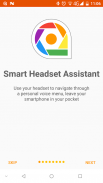






Smart Headset Assistant - Phone Remote Control

Smart Headset Assistant - Phone Remote Control ၏ ရွင္းလင္းခ်က္
Don't hesitate to contact me by email if you have any problems with the app, if you like it - rate it :)
User comments:
"Great app - makes my cheap headset so functional. With this app it's now super easy to use the headset to perform preset tasks."
This app allows you to setup a personal voice menu and navigate through it with the buttons of your Bluetooth or wired headset (headphone / earpiece / motorbike helmet / car stereo / earbuds).
Use this app for example to play music, or make a call to a contact without touching your smartphone, only by pressing the buttons of your headset.
Perfectly suited to use while commuting by public transport, driving, riding a bike or a motorcycle, doing sports like jogging, during a workout in the gym, ... (You are responsible for your own safety during the usage of this app!)
Currently supported tasks are:
- Say the time using text-to-speech (TTS).
- Read active notifications using TTS (language detection supported for Android 7 and newer).
- Start a media player (music, audio-books, YouTube, @Voice aloud reader (https://play.google.com/store/apps/details?id=com.hyperionics.avar), podcast, ...).
- Start a voice assistant (e.g. Google Assistant).
- Execute a Tasker task (requires the app Tasker).
- Call a contact.
For multilingual users: You can set up several TTS languages and listen to notifications in multiple languages!
How to setup and use:
https://youtu.be/9b46dGJv_kA
https://youtu.be/ExHTYbxfMeY
Bug reports and feature requests: https://bitbucket.org/yassendobrev/smart-headset-assistant/issues?status=new&status=open
သင် app ကိုနှင့်အတူမည်သည့်ပြဿနာမျှရှိသည်ဆိုပါကသင်ကမကြိုက်ဘူးသည်မှန်လျှင်, အီးမေးလ်ဖြင့် ငါ့ကိုဆက်သွယ်တွန့်ဆုတ်မနေပါနဲ့ - နှုန်း ကြောင့် :)
အသုံးပြုသူမှတ်ချက်:
"ဂရိတ် app ကို - ။ ။ ငါ့အစျေးပေါနားကြပ်ဒါအလုပ်လုပ်တဲ့စေသည်ဒီ app ကိုအတူကကြိုတင်တာဝန်များကိုလုပ်ဆောင်မှနားကြပ်ကိုအသုံးပြုရန်ယခုစူပါလွယ်ကူပါတယ်" သည်
ဒီ app ကိုသင် ပုဂ္ဂိုလ်ရေးစကားသံကို menu ကို setup ကိုခွင့်ပြုနှင့်သင့်ဘလူးတုသ်သို့မဟုတ်ကြိုးနားကြပ် (နားကြပ် / နားကြပ် / မော်တော်ဆိုင်ကယ်ဦးထုပ် / ကားတစ်စီးစတီရီယို / earbuds) ၏ခလုတ်နှင့်အတူကမှတဆင့်လမ်းညွှန်။
ဂီတ play, ဒါမှမဟုတ်သင့်ရဲ့ smartphone ကိုထိစရာမလိုဘဲတစ်ဦးအဆက်အသွယ်ဖုန်းခေါ်စေ, သာသင်၏နားကြပ်များ ခလုတ်နှိပ်ခြင်းဖြင့်ဥပမာဒီ app ကိုအသုံးပြုပါ။
အသင်ကဒီ၏အသုံးပြုမှုစဉ်အတွင်းသင့်ကိုယ်ပိုင်ဘေးကင်းလုံခြုံရေးအတွက်တာဝန်ရှိပါတယ် ( ... အားကစားရုံထဲမှာလေ့ကျင့်ခန်းအတွင်းမှာရွရွပြေးနဲ့တူအားကစားလုပ်နေတာ, တစ်ဦးဆိုင်ကယ်သို့မဟုတ်တစ်မော်တော်ဆိုင်ကယ်စီးနင်း, ကားမောင်း, အများပြည်သူသယ်ယူပို့ဆောင်ရေးနေဖြင့်ခရီးသည်အနေဖြင့်သုံးစွဲဖို့ဿုံတော်ပါတယ် app ကို! သည်)
လောလောဆယ်ပံ့ပိုးမှုလုပ်ငန်းများကိုနေသောခေါင်းစဉ်:
- Text-to-speech (၏ TTS) သုံးပြီး အချိန်လို့ပြောပါ။
- အသိပေးချက်များကို ၏ TTS သုံးပြီး (ဘာသာစကားထောက်လှမ်းအန်းဒရွိုက် 7 ထောက်ခံနှင့်အသစ်များ) တက်ကြွကိုဖတ်ပါ။
- တစ်ဦးမီဒီယာပလေယာ ( ဂီတ အသံဖိုင်-book, Youtube, @Voice ကျယ်လောင်စွာစာဖတ်သူကို (https://play.google.com/store/apps/details?id=com.hyperionics.avar) Start , podcast တခုကို ... ) ။
- ကအသံလက်ထောက် (ဥပမာ Google မှလက်ထောက် ) ကိုစတင်ပါ။
- Tasker တာဝန် (app ကို Tasker လိုအပ်ပါတယ်) စီမံထားသည်။
- ခေါ်ရန် အဆက်အသွယ်။
သင်ကအများအပြား၏ TTS ဘာသာစကားများကို set up နှင့်ဘာသာစကားမျိုးစုံအတွက်အသိပေးချက်များကိုနားထောင်နိုင်သည်: ဘာသာပေါင်းစုံ အသုံးပြုသူများအတွက်!
ဘယ်လို setup ကိုနှင့်အသုံးပြုခြင်းမှ:
https://youtu.be/9b46dGJv_kA
https://youtu.be/ExHTYbxfMeY
bug အစီရင်ခံစာများနှင့်အင်္ဂါရပ်တောင်းဆိုမှုများ: https://bitbucket.org/yassendobrev/smart-headset-assistant/issues?status=new&status=open
























